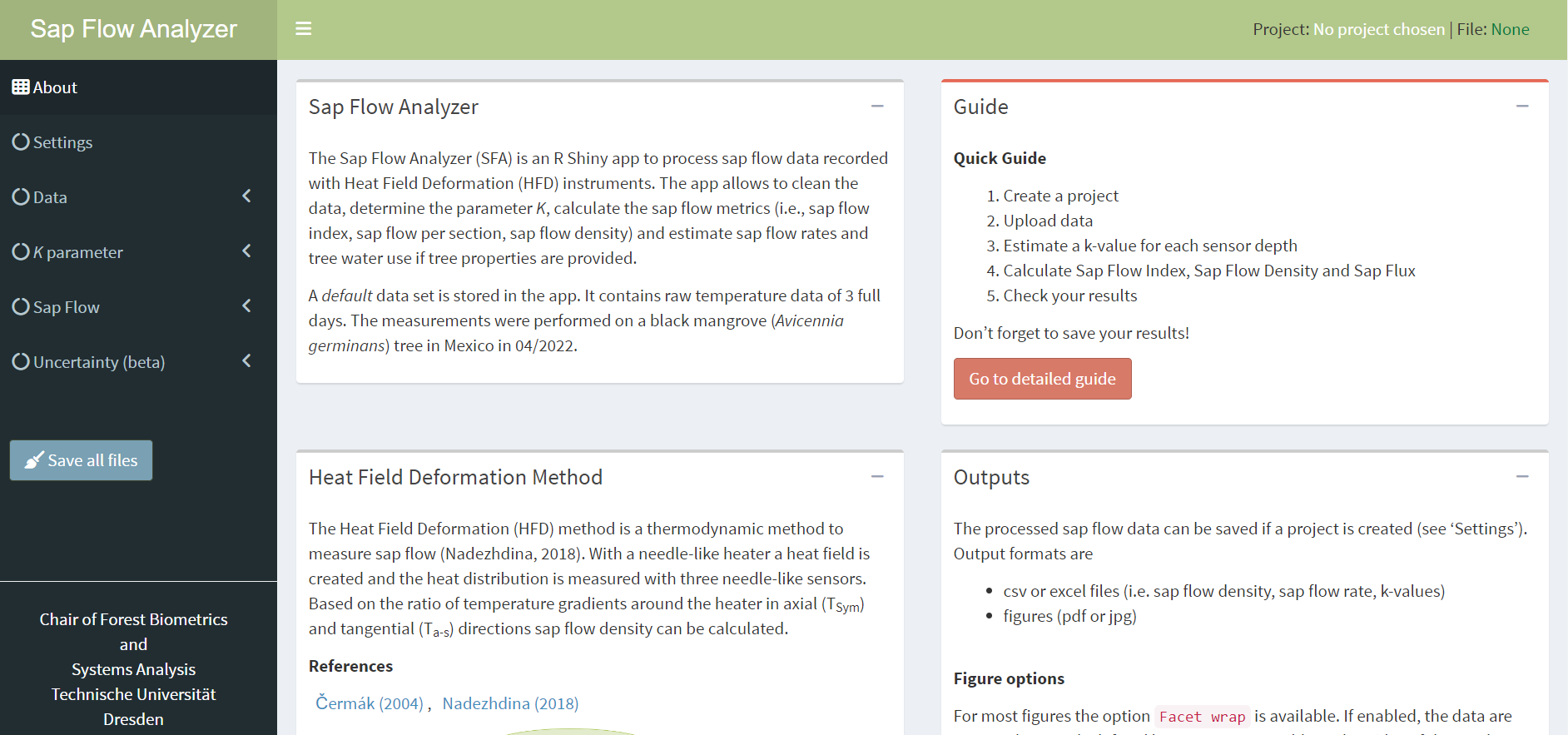Getting started
The SFA can be initialized in two different ways:
- by manually creating a local copy of the github repository,
- by launching the application via an R wrapper function.
Both methods require the free software R and the R-package ‘shiny’ (version 1.5 or higher, Chang et al., 2020). To install and load the package, run the following two lines of code in R:
install.packages("shiny")
library("shiny")The use of the IDE Rstudio is optional.
Local copy
Clone or download the github repository https://github.com/mcwimm/SFA and navigate to the directory where the repository is located The main shiny app files, server.R and ui.R, can be used to launch SFA using the ‘Run App’ button in RStudio. This method allows the user to modify the code and collaborate with the developers.
Online verion
Use the ‘runGitHub’ command, specifying the repository name and owner, and the destination directory:
runGitHub(repo = "SFA", username = "mcwimm", destdir = NULL)This method has the advantage that the user always has access to the latest version. However, files are stored in a temporary folder if not previously defined by the user, and may be lost.
If the application is started successfully, it will open in a browser window, leading the user to the SFA landing page, which provides some basic information about the application, the Heat Field Deformation (HFD) method, a short guide on how to use the application, and output options. The dash or plus sign in the upper right corner of each box allows you to collapse the box.